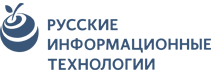Физическое лицо. Реализация имущества. Требование залогового кредитора включено в РТК на сумму 50 млн рублей. После повторных торгов, залоговый кредитор оставил имущество за собой по цене равной 21 млн. Кредитор соответственно перечисляет 20% должнику, 80% идут на погашение его требований.
Вопрос: В этом случае, в реестре производится погашение 100% всей задолженности по залоговому требованию, т.е 50 млн рублей, или же гасятся 80% от стоимости приобретенного имущества (от 21 млн. рублей)?
- Текущее время: 14 окт 2025, 07:51
Погашение требований залогового кредитора при оставлении им предмета залога за собой
Сообщений: 21
• Страница 1 из 3 • 1, 2, 3
Re: Погашение требований залогового кредитора при оставлении им предмета залога за собой
Не удовлетворенные за счет стоимости предмета залога требования конкурсного кредитора по обязательствам, которые были обеспечены залогом имущества должника, удовлетворяются в составе требований кредиторов третьей очереди. (п. 5 ст. 18.1 ЗоБ)
Таким образом, после расчетов с залоговым кредитором, в данном случае после оставления предмета залога залогодержателем за собой, не погашенная часть требования переносится из части 1 раздела 3 реестра требований кредиторов в часть 2 раздела 3 реестра.
Таким образом, после расчетов с залоговым кредитором, в данном случае после оставления предмета залога залогодержателем за собой, не погашенная часть требования переносится из части 1 раздела 3 реестра требований кредиторов в часть 2 раздела 3 реестра.
-

Юлия@rsit - Сообщений: 670
- Зарегистрирован: 15 мар 2019, 10:05
Re: Погашение требований залогового кредитора при оставлении им предмета залога за собой
Юлия@rsit писал(а):Не удовлетворенные за счет стоимости предмета залога требования конкурсного кредитора по обязательствам, которые были обеспечены залогом имущества должника, удовлетворяются в составе требований кредиторов третьей очереди. (п. 5 ст. 18.1 ЗоБ)
Таким образом, после расчетов с залоговым кредитором, в данном случае после оставления предмета залога залогодержателем за собой, не погашенная часть требования переносится из части 1 раздела 3 реестра требований кредиторов в часть 2 раздела 3 реестра.
спасибо большое! у нас похожая ситуация сейчас, только в других суммах, и вы как раз ответили на мой вопрос! благодарю за грамотный универсальный ответ
-

Midyancole - Сообщений: 11
- Зарегистрирован: 06 ноя 2019, 19:16
Re: Погашение требований залогового кредитора при оставлении им предмета залога за собой
I’m thrilled to read your article! I’m a technology enthusiast specializing in troubleshooting. Troubleshooting issues with the HP OfficeJet Pro 6978 and HP OfficeJet Pro 8710 often involves checking connectivity and printer settings. For the HP OfficeJet Pro 6978 Troubleshooting, ensure the printer is powered on, connected to Wi-Fi, and that drivers are up to date. Clear print queues and restart the printer if necessary. For the HP OfficeJet Pro 8710 Not Printing Wirelessly, verify that it’s connected to the same Wi-Fi network as your device. Run the HP Print and Scan Doctor tool to diagnose and resolve issues. Restart the router, update firmware, and ensure no network conflicts or errors.
- hsolvijay009
- Сообщений: 5
- Зарегистрирован: 22 янв 2025, 14:18
Re: Погашение требований залогового кредитора при оставлении им предмета залога за собой
I’m thrilled to read your article! I’m a technology enthusiast specializing in troubleshooting. If your HP Envy 4500 not printing anything, several issues could be the cause. Start by checking the printer’s connection to your device—ensure it’s properly linked via Wi-Fi, USB, or network. Confirm that the printer is powered on and has sufficient ink and paper. Run the printer's diagnostic tool to identify potential hardware or software issues. Check the print queue for stuck jobs and clear it. Ensure the correct printer is selected in your device’s settings. If problems persist, update or reinstall the printer drivers. Lastly, perform a printer reset to resolve glitches and restore functionality.
- hsolvijay009
- Сообщений: 5
- Зарегистрирован: 22 янв 2025, 14:18
Re: Погашение требований залогового кредитора при оставлении им предмета залога за собой
I’m thrilled to read your article! I’m a technology enthusiast specializing in troubleshooting. Pre-Engineered Structures
are modern construction solutions designed for efficiency, versatility, and cost-effectiveness. These structures are fabricated in a controlled environment using advanced engineering software and high-quality materials like steel. Components are precision-engineered and pre-assembled, reducing on-site labor and construction time. Pre-engineered structures are widely used in industrial, commercial, and agricultural sectors for applications like warehouses, factories, office spaces, and storage facilities. Their modular design allows for easy customization, scalability, and future expansions. These structures are durable, resistant to environmental hazards, and often include eco-friendly features, making them a sustainable choice. Their adaptability and affordability redefine construction practices worldwide.
are modern construction solutions designed for efficiency, versatility, and cost-effectiveness. These structures are fabricated in a controlled environment using advanced engineering software and high-quality materials like steel. Components are precision-engineered and pre-assembled, reducing on-site labor and construction time. Pre-engineered structures are widely used in industrial, commercial, and agricultural sectors for applications like warehouses, factories, office spaces, and storage facilities. Their modular design allows for easy customization, scalability, and future expansions. These structures are durable, resistant to environmental hazards, and often include eco-friendly features, making them a sustainable choice. Their adaptability and affordability redefine construction practices worldwide.
- hsolvijay009
- Сообщений: 5
- Зарегистрирован: 22 янв 2025, 14:18
Re: Погашение требований залогового кредитора при оставлении им предмета залога за собой
"This is such an impressive blog! The writing is seamless and draws you in right from the start. Your expert knowledge and thoughtful perspectives are truly commendable. The website itself is beautifully designed and very easy to navigate. I’m excited to read more of your insightful posts and explore even more topics on your fantastic blog. Keep up the excellent work!
If you're as interested in technical solutions as I am, I highly suggest checking out my latest blog post."
When dealing with a printer that’s printing blank pages, it can be frustrating and confusing, especially when you're on a tight deadline. The issue of a printer printing blank pages can occur due to a variety of reasons, from simple ink cartridge problems to more complex software or hardware issues. One of the most common causes is empty or low ink cartridges, which can prevent the printer from producing clear prints. It’s always a good idea to check the ink levels before jumping to more complicated solutions. Another potential culprit is clogged print heads, which can happen if the printer hasn't been used for a while. If the printer has a cleaning function, you can use it to clear any blockages in the print heads. Additionally, you might want to check your printer's settings to ensure that it’s not set to print in draft mode or with an incorrect paper type setting. Sometimes, outdated or corrupt printer drivers can also cause printing issues, so ensuring that your printer’s software is up to date can help resolve the problem. If the issue persists, checking for any paper jams or obstructions within the printer is also a good idea, as these can prevent the printer from operating correctly.
Setting up a printer correctly is essential for ensuring smooth operation and optimal performance. Whether you’re using a wireless or wired printer, the Printer Setup process is relatively simple and can typically be completed within a few steps. Start by ensuring that your printer is powered on and properly connected to your computer or network. If you're setting up a wireless printer, make sure it’s connected to the correct Wi-Fi network. On your computer, navigate to the printer settings and select “Add Printer” to start the setup process. Depending on your printer model, you may be prompted to download and install the necessary drivers. These drivers allow your computer to communicate effectively with the printer and ensure that the printer functions properly. Once the setup is complete, you should be able to send documents to the printer with ease. If you encounter any issues during setup, restarting both your printer and computer can often resolve minor connectivity issues. It’s also worth checking the manufacturer’s website for any troubleshooting tips or updated drivers that may help with the setup process.
In addition to proper printer setup, regular maintenance can help prevent many of the common issues that lead to poor print quality or malfunction. Cleaning your printer’s print heads, checking for paper jams, and ensuring that you’re using the correct paper type for your printer can make a big difference. Regularly updating your printer drivers and software is also essential, as manufacturers often release updates that improve printer performance, fix bugs, or add new features. If you experience a problem like your printer printing blank pages, it may be a sign that it’s time for a more thorough inspection or maintenance. If troubleshooting doesn’t resolve the issue, contacting customer support for professional assistance can often help you get to the root of the problem and find a solution.
Overall, understanding the causes behind issues like a printer printing blank pages or problems during Printer Setup can save you time and stress. By following the steps outlined above, you can troubleshoot many common printer problems on your own. However, if the problem persists, it may be time to reach out for technical support. Whether it’s a simple ink issue or a more complex malfunction, resolving printer problems quickly ensures that your printing tasks are completed efficiently and without hassle.
If you're as interested in technical solutions as I am, I highly suggest checking out my latest blog post."
When dealing with a printer that’s printing blank pages, it can be frustrating and confusing, especially when you're on a tight deadline. The issue of a printer printing blank pages can occur due to a variety of reasons, from simple ink cartridge problems to more complex software or hardware issues. One of the most common causes is empty or low ink cartridges, which can prevent the printer from producing clear prints. It’s always a good idea to check the ink levels before jumping to more complicated solutions. Another potential culprit is clogged print heads, which can happen if the printer hasn't been used for a while. If the printer has a cleaning function, you can use it to clear any blockages in the print heads. Additionally, you might want to check your printer's settings to ensure that it’s not set to print in draft mode or with an incorrect paper type setting. Sometimes, outdated or corrupt printer drivers can also cause printing issues, so ensuring that your printer’s software is up to date can help resolve the problem. If the issue persists, checking for any paper jams or obstructions within the printer is also a good idea, as these can prevent the printer from operating correctly.
Setting up a printer correctly is essential for ensuring smooth operation and optimal performance. Whether you’re using a wireless or wired printer, the Printer Setup process is relatively simple and can typically be completed within a few steps. Start by ensuring that your printer is powered on and properly connected to your computer or network. If you're setting up a wireless printer, make sure it’s connected to the correct Wi-Fi network. On your computer, navigate to the printer settings and select “Add Printer” to start the setup process. Depending on your printer model, you may be prompted to download and install the necessary drivers. These drivers allow your computer to communicate effectively with the printer and ensure that the printer functions properly. Once the setup is complete, you should be able to send documents to the printer with ease. If you encounter any issues during setup, restarting both your printer and computer can often resolve minor connectivity issues. It’s also worth checking the manufacturer’s website for any troubleshooting tips or updated drivers that may help with the setup process.
In addition to proper printer setup, regular maintenance can help prevent many of the common issues that lead to poor print quality or malfunction. Cleaning your printer’s print heads, checking for paper jams, and ensuring that you’re using the correct paper type for your printer can make a big difference. Regularly updating your printer drivers and software is also essential, as manufacturers often release updates that improve printer performance, fix bugs, or add new features. If you experience a problem like your printer printing blank pages, it may be a sign that it’s time for a more thorough inspection or maintenance. If troubleshooting doesn’t resolve the issue, contacting customer support for professional assistance can often help you get to the root of the problem and find a solution.
Overall, understanding the causes behind issues like a printer printing blank pages or problems during Printer Setup can save you time and stress. By following the steps outlined above, you can troubleshoot many common printer problems on your own. However, if the problem persists, it may be time to reach out for technical support. Whether it’s a simple ink issue or a more complex malfunction, resolving printer problems quickly ensures that your printing tasks are completed efficiently and without hassle.
- rohithsol
- Сообщений: 11
- Зарегистрирован: 04 фев 2025, 09:35
Re: Погашение требований залогового кредитора при оставлении им предмета залога за собой
"This blog is absolutely outstanding! The writing is flawless, and the content is so engaging that I couldn’t stop reading. Your knowledge and insights are truly impressive, and it’s clear you have a lot of practical expertise. The website’s design is visually appealing and easy to navigate, which makes the experience even better. I'm excited to read more of your thought-provoking articles and explore new topics on your amazing blog. Keep up the excellent work!
For those as interested in technical solutions as I am, I highly recommend checking out my latest blog post."
In today’s digital age, staying safe online is a priority for all smartphone users. One of the most common issues that iPhone users encounter is the appearance of fraudulent alerts claiming to be from Apple, warning users about security breaches or suspicious activity. These so-called virus message on iPhone notifications are typically scams designed to trick users into revealing personal information or downloading malicious software. If you ever come across a pop-up claiming your iPhone is infected or compromised, it’s important to remember that Apple does not send such warnings via text or pop-up notifications. These messages are typically designed to create a sense of urgency, urging you to click on links that lead to fraudulent websites. Always be cautious and avoid clicking on any suspicious links. Instead, manually check your device’s security settings and make sure your iPhone's software is up to date. If you believe your device is infected with malware, performing a thorough security scan and restoring your iPhone from a trusted backup is recommended.
Similarly, many users are falling victim to scams that impersonate trusted organizations such as Microsoft. These scams often come in the form of email or pop-up notifications, claiming that your system is at risk and requires immediate action. The Microsoft alert scam messages often sound convincing, with claims such as "Your computer has been compromised" or "Important updates are available." These fraudulent notifications may ask you to click on a link to download a supposed security update or contact a support team that turns out to be a fraudulent phone number. It’s crucial to remember that legitimate companies like Microsoft will never ask for personal information or access to your computer through unsolicited messages. If you receive such a message, avoid clicking on the link or responding to the request. Instead, visit the official Microsoft website directly or contact their customer support team for verification. Protecting your personal information and ensuring that your devices are secure requires vigilance and common sense. Always double-check any alerts that appear, especially those that ask you to take immediate action, as they may very well be scams trying to gain access to your private data.
In both cases, whether dealing with a virus message on iPhone or a Microsoft alert scam, the key to protecting yourself is skepticism and caution. Always verify the authenticity of the message before taking any action. Familiarize yourself with the legitimate methods that Apple and Microsoft use to communicate with their users, so you can easily identify fraudulent attempts. Regularly updating your software, using strong and unique passwords, and enabling two-factor authentication are other crucial steps in securing your devices and personal data. If you ever fall victim to a scam or suspect that your device may have been compromised, seek professional help immediately to resolve the issue and minimize any potential damage.
For those as interested in technical solutions as I am, I highly recommend checking out my latest blog post."
In today’s digital age, staying safe online is a priority for all smartphone users. One of the most common issues that iPhone users encounter is the appearance of fraudulent alerts claiming to be from Apple, warning users about security breaches or suspicious activity. These so-called virus message on iPhone notifications are typically scams designed to trick users into revealing personal information or downloading malicious software. If you ever come across a pop-up claiming your iPhone is infected or compromised, it’s important to remember that Apple does not send such warnings via text or pop-up notifications. These messages are typically designed to create a sense of urgency, urging you to click on links that lead to fraudulent websites. Always be cautious and avoid clicking on any suspicious links. Instead, manually check your device’s security settings and make sure your iPhone's software is up to date. If you believe your device is infected with malware, performing a thorough security scan and restoring your iPhone from a trusted backup is recommended.
Similarly, many users are falling victim to scams that impersonate trusted organizations such as Microsoft. These scams often come in the form of email or pop-up notifications, claiming that your system is at risk and requires immediate action. The Microsoft alert scam messages often sound convincing, with claims such as "Your computer has been compromised" or "Important updates are available." These fraudulent notifications may ask you to click on a link to download a supposed security update or contact a support team that turns out to be a fraudulent phone number. It’s crucial to remember that legitimate companies like Microsoft will never ask for personal information or access to your computer through unsolicited messages. If you receive such a message, avoid clicking on the link or responding to the request. Instead, visit the official Microsoft website directly or contact their customer support team for verification. Protecting your personal information and ensuring that your devices are secure requires vigilance and common sense. Always double-check any alerts that appear, especially those that ask you to take immediate action, as they may very well be scams trying to gain access to your private data.
In both cases, whether dealing with a virus message on iPhone or a Microsoft alert scam, the key to protecting yourself is skepticism and caution. Always verify the authenticity of the message before taking any action. Familiarize yourself with the legitimate methods that Apple and Microsoft use to communicate with their users, so you can easily identify fraudulent attempts. Regularly updating your software, using strong and unique passwords, and enabling two-factor authentication are other crucial steps in securing your devices and personal data. If you ever fall victim to a scam or suspect that your device may have been compromised, seek professional help immediately to resolve the issue and minimize any potential damage.
Последний раз редактировалось rohithsol 04 фев 2025, 09:58, всего редактировалось 1 раз.
- rohithsol
- Сообщений: 11
- Зарегистрирован: 04 фев 2025, 09:35
Re: Погашение требований залогового кредитора при оставлении им предмета залога за собой
"Absolutely fantastic blog! Your writing is not only flawless but also captivates the reader from start to finish. I’m truly impressed by your practical knowledge and thoughtful insights. The website is beautifully designed, with a user-friendly layout that makes it a joy to navigate. I look forward to reading more of your insightful posts and exploring new subjects on your amazing blog. Keep up the amazing work!
For those interested in technical solutions, I highly recommend checking out my latest blog post."
When it comes to protecting your devices from cyber threats, Kaspersky Antivirus is one of the leading solutions available today. Whether you're browsing the internet, downloading files, or shopping online, having robust antivirus protection is essential to safeguarding your personal data and privacy. If you're looking to purchase a reliable antivirus software, the Kaspersky antivirus purchase is a wise choice. Kaspersky offers comprehensive protection against a wide range of cyber threats, including malware, ransomware, phishing attacks, and more. The software is designed to run efficiently on various devices, including desktops, laptops, and smartphones, without causing noticeable slowdowns. Once installed, Kaspersky provides real-time protection, scanning files and websites to ensure that you’re always safe from emerging threats. The software also includes tools to protect your online banking activities and ensure that your personal information remains private.
In addition to its excellent malware protection, Kaspersky Antivirus offers an intuitive user interface that makes it easy for both beginners and experienced users to navigate. Whether you want to perform a quick scan, a full system scan, or a custom scan, the process is straightforward and customizable based on your needs. Kaspersky's advanced threat detection technology also ensures that your device is protected from the latest online dangers. For users who require additional assistance, Kaspersky provides support for Kaspersky, offering expert help when needed. Whether you're facing installation issues, troubleshooting problems, or need advice on how to optimize your antivirus settings, Kaspersky's dedicated support team is available to help resolve any concerns quickly.
One of the standout features of Kaspersky Antivirus is its minimal impact on system performance. Unlike some antivirus programs that can slow down your device, Kaspersky runs quietly in the background without interrupting your daily tasks. This allows you to continue working, gaming, or streaming without noticeable delays. The software’s heuristic analysis technology also detects new, unknown threats by analyzing the behavior of programs and files, ensuring that your system stays protected even from new and evolving threats. Kaspersky’s cloud-based threat intelligence further strengthens the protection by gathering real-time data from millions of users worldwide to detect and respond to threats faster.
Another reason to consider purchasing Kaspersky Antivirus is its affordability and variety of plans. Whether you need basic protection for a single device or comprehensive coverage for multiple devices, Kaspersky offers flexible pricing options to suit different budgets. The software’s multi-device plans are perfect for households or businesses with multiple users who need protection across various devices. Kaspersky also offers a free trial for new users, so you can test the software's features and performance before committing to a subscription. For those who want additional features, such as VPN services or advanced privacy tools, Kaspersky also provides premium plans that come with enhanced protection and added benefits.
Installing Kaspersky Antivirus is a quick and easy process, and the software supports both Windows and Mac devices, as well as mobile platforms like Android and iOS. Once the software is downloaded and installed, it automatically updates its virus definitions, ensuring that your device remains protected against the latest threats. You can schedule scans and set the antivirus to run in the background, so you never have to worry about manual updates or scanning. Kaspersky also allows you to customize its settings to suit your preferences, including options for email protection, secure browsing, and real-time monitoring of your system’s security status.
For users who want additional support, Kaspersky’s customer service team is always ready to help. With a dedicated support team available through phone, email, or live chat, you can quickly get assistance if you encounter any issues with the software. Whether you’re dealing with an installation problem, need help activating your subscription, or want guidance on using advanced features, Kaspersky support ensures that you get the most out of your antivirus protection. The company also offers an extensive knowledge base with helpful articles, guides, and tutorials on a variety of topics, from troubleshooting to optimizing your device’s security settings. If you're experiencing issues with Kaspersky, don’t hesitate to reach out to their support team for fast and reliable assistance.
Furthermore, Kaspersky continues to improve its software with regular updates, ensuring that users receive new features, better protection, and enhanced performance over time. This commitment to continuous improvement makes Kaspersky a reliable choice for long-term protection. Regular updates also include security patches that address newly discovered vulnerabilities, keeping your device safe from hackers and other malicious actors. The software’s automatic updates ensure that you don’t have to manually check for updates, keeping your system’s security at its highest level.
For those who use their devices for online banking, shopping, or browsing sensitive information, Kaspersky offers an added layer of security with its safe banking tools. Kaspersky’s secure connection feature creates a secure, encrypted tunnel for your internet traffic, ensuring that your online transactions are protected from prying eyes. This is especially useful when accessing financial websites or making purchases on e-commerce platforms. Kaspersky’s anti-phishing technology also detects and blocks phishing websites that attempt to steal your login credentials or credit card details. With these advanced features, Kaspersky provides comprehensive protection for all your online activities, giving you peace of mind while you browse the web.
In addition to its security features, Kaspersky also includes parental control tools to help protect children from inappropriate content and online dangers. With these tools, you can monitor your child’s online activities, set screen time limits, and block access to harmful websites. This feature is especially important for families with children who use the internet regularly. Kaspersky’s parental controls provide an extra layer of protection, ensuring that your children stay safe while online.
In conclusion, purchasing Kaspersky Antivirus is a smart investment for anyone looking to protect their devices from cyber threats. With its comprehensive features, minimal system impact, and user-friendly interface, Kaspersky provides top-notch protection for individuals and businesses alike. Whether you're looking to secure a single device or multiple devices, Kaspersky offers flexible plans to meet your needs. For expert assistance, Kaspersky’s support team is always available to help, ensuring that your antivirus software runs smoothly. Don’t wait for a cyber attack to compromise your security – make the smart choice and protect your devices with Kaspersky Antivirus today.
For those interested in technical solutions, I highly recommend checking out my latest blog post."
When it comes to protecting your devices from cyber threats, Kaspersky Antivirus is one of the leading solutions available today. Whether you're browsing the internet, downloading files, or shopping online, having robust antivirus protection is essential to safeguarding your personal data and privacy. If you're looking to purchase a reliable antivirus software, the Kaspersky antivirus purchase is a wise choice. Kaspersky offers comprehensive protection against a wide range of cyber threats, including malware, ransomware, phishing attacks, and more. The software is designed to run efficiently on various devices, including desktops, laptops, and smartphones, without causing noticeable slowdowns. Once installed, Kaspersky provides real-time protection, scanning files and websites to ensure that you’re always safe from emerging threats. The software also includes tools to protect your online banking activities and ensure that your personal information remains private.
In addition to its excellent malware protection, Kaspersky Antivirus offers an intuitive user interface that makes it easy for both beginners and experienced users to navigate. Whether you want to perform a quick scan, a full system scan, or a custom scan, the process is straightforward and customizable based on your needs. Kaspersky's advanced threat detection technology also ensures that your device is protected from the latest online dangers. For users who require additional assistance, Kaspersky provides support for Kaspersky, offering expert help when needed. Whether you're facing installation issues, troubleshooting problems, or need advice on how to optimize your antivirus settings, Kaspersky's dedicated support team is available to help resolve any concerns quickly.
One of the standout features of Kaspersky Antivirus is its minimal impact on system performance. Unlike some antivirus programs that can slow down your device, Kaspersky runs quietly in the background without interrupting your daily tasks. This allows you to continue working, gaming, or streaming without noticeable delays. The software’s heuristic analysis technology also detects new, unknown threats by analyzing the behavior of programs and files, ensuring that your system stays protected even from new and evolving threats. Kaspersky’s cloud-based threat intelligence further strengthens the protection by gathering real-time data from millions of users worldwide to detect and respond to threats faster.
Another reason to consider purchasing Kaspersky Antivirus is its affordability and variety of plans. Whether you need basic protection for a single device or comprehensive coverage for multiple devices, Kaspersky offers flexible pricing options to suit different budgets. The software’s multi-device plans are perfect for households or businesses with multiple users who need protection across various devices. Kaspersky also offers a free trial for new users, so you can test the software's features and performance before committing to a subscription. For those who want additional features, such as VPN services or advanced privacy tools, Kaspersky also provides premium plans that come with enhanced protection and added benefits.
Installing Kaspersky Antivirus is a quick and easy process, and the software supports both Windows and Mac devices, as well as mobile platforms like Android and iOS. Once the software is downloaded and installed, it automatically updates its virus definitions, ensuring that your device remains protected against the latest threats. You can schedule scans and set the antivirus to run in the background, so you never have to worry about manual updates or scanning. Kaspersky also allows you to customize its settings to suit your preferences, including options for email protection, secure browsing, and real-time monitoring of your system’s security status.
For users who want additional support, Kaspersky’s customer service team is always ready to help. With a dedicated support team available through phone, email, or live chat, you can quickly get assistance if you encounter any issues with the software. Whether you’re dealing with an installation problem, need help activating your subscription, or want guidance on using advanced features, Kaspersky support ensures that you get the most out of your antivirus protection. The company also offers an extensive knowledge base with helpful articles, guides, and tutorials on a variety of topics, from troubleshooting to optimizing your device’s security settings. If you're experiencing issues with Kaspersky, don’t hesitate to reach out to their support team for fast and reliable assistance.
Furthermore, Kaspersky continues to improve its software with regular updates, ensuring that users receive new features, better protection, and enhanced performance over time. This commitment to continuous improvement makes Kaspersky a reliable choice for long-term protection. Regular updates also include security patches that address newly discovered vulnerabilities, keeping your device safe from hackers and other malicious actors. The software’s automatic updates ensure that you don’t have to manually check for updates, keeping your system’s security at its highest level.
For those who use their devices for online banking, shopping, or browsing sensitive information, Kaspersky offers an added layer of security with its safe banking tools. Kaspersky’s secure connection feature creates a secure, encrypted tunnel for your internet traffic, ensuring that your online transactions are protected from prying eyes. This is especially useful when accessing financial websites or making purchases on e-commerce platforms. Kaspersky’s anti-phishing technology also detects and blocks phishing websites that attempt to steal your login credentials or credit card details. With these advanced features, Kaspersky provides comprehensive protection for all your online activities, giving you peace of mind while you browse the web.
In addition to its security features, Kaspersky also includes parental control tools to help protect children from inappropriate content and online dangers. With these tools, you can monitor your child’s online activities, set screen time limits, and block access to harmful websites. This feature is especially important for families with children who use the internet regularly. Kaspersky’s parental controls provide an extra layer of protection, ensuring that your children stay safe while online.
In conclusion, purchasing Kaspersky Antivirus is a smart investment for anyone looking to protect their devices from cyber threats. With its comprehensive features, minimal system impact, and user-friendly interface, Kaspersky provides top-notch protection for individuals and businesses alike. Whether you're looking to secure a single device or multiple devices, Kaspersky offers flexible plans to meet your needs. For expert assistance, Kaspersky’s support team is always available to help, ensuring that your antivirus software runs smoothly. Don’t wait for a cyber attack to compromise your security – make the smart choice and protect your devices with Kaspersky Antivirus today.
- rohithsol
- Сообщений: 11
- Зарегистрирован: 04 фев 2025, 09:35
Re: Погашение требований залогового кредитора при оставлении им предмета залога за собой
This is a very informative article about the rights of secured creditors when they retain the collateral. The legal aspects of foreclosure and debt repayment are crucial for understanding financial obligations. Thank you for sharing this insight!
If you're as intrigued as I am about solutions blog, I highly recommend checking out my latest blog post.
Troubleshooting Amazon Prime Video Issues & Antivirus Support Services
Amazon Prime Video is a popular streaming service, but users sometimes face issues like buffering, playback errors, and connectivity problems. Similarly, antivirus software plays a crucial role in protecting your devices, but sometimes, it may cause system slowdowns or unexpected errors. This guide will help you troubleshoot common Amazon Prime Video problems and provide insights into the importance of antivirus support services.
1. Amazon Prime Video Not Working
If Amazon Prime Video is not working on your device, it could be due to internet connectivity issues, outdated apps, or account-related problems. Follow these steps to resolve the issue:
Check Your Internet Connection: Ensure you have a stable internet connection. Restart your router if necessary.
Update the Prime Video App: Running an outdated version of the app may cause playback errors. Update it to the latest version.
Restart Your Device: Sometimes, a simple restart can fix temporary glitches.
Check for Service Outages: Amazon Prime Video may experience downtime due to server issues. Visit their official website or check social media for updates.
For detailed troubleshooting steps, refer to our guide on amazon prime video not working.
2. Importance of Antivirus Support Services
Having antivirus software is essential for safeguarding your devices against malware, phishing attacks, and other cyber threats. However, antivirus programs may sometimes cause issues like system slowdowns, software conflicts, or update failures. To ensure your antivirus software runs smoothly, consider these tips:
Keep Your Antivirus Updated: Regular updates ensure your software is equipped to handle new threats.
Perform Scheduled Scans: Regular scans help detect and remove malicious files.
Adjust Settings for Performance Optimization: Some antivirus programs may slow down your device. Adjusting settings can improve performance without compromising security.
Seek Expert Support: If you encounter persistent issues, professional antivirus support services can provide tailored solutions.
For more information on expert antivirus support services, visit antivirus support services.
If you're as intrigued as I am about solutions blog, I highly recommend checking out my latest blog post.
Troubleshooting Amazon Prime Video Issues & Antivirus Support Services
Amazon Prime Video is a popular streaming service, but users sometimes face issues like buffering, playback errors, and connectivity problems. Similarly, antivirus software plays a crucial role in protecting your devices, but sometimes, it may cause system slowdowns or unexpected errors. This guide will help you troubleshoot common Amazon Prime Video problems and provide insights into the importance of antivirus support services.
1. Amazon Prime Video Not Working
If Amazon Prime Video is not working on your device, it could be due to internet connectivity issues, outdated apps, or account-related problems. Follow these steps to resolve the issue:
Check Your Internet Connection: Ensure you have a stable internet connection. Restart your router if necessary.
Update the Prime Video App: Running an outdated version of the app may cause playback errors. Update it to the latest version.
Restart Your Device: Sometimes, a simple restart can fix temporary glitches.
Check for Service Outages: Amazon Prime Video may experience downtime due to server issues. Visit their official website or check social media for updates.
For detailed troubleshooting steps, refer to our guide on amazon prime video not working.
2. Importance of Antivirus Support Services
Having antivirus software is essential for safeguarding your devices against malware, phishing attacks, and other cyber threats. However, antivirus programs may sometimes cause issues like system slowdowns, software conflicts, or update failures. To ensure your antivirus software runs smoothly, consider these tips:
Keep Your Antivirus Updated: Regular updates ensure your software is equipped to handle new threats.
Perform Scheduled Scans: Regular scans help detect and remove malicious files.
Adjust Settings for Performance Optimization: Some antivirus programs may slow down your device. Adjusting settings can improve performance without compromising security.
Seek Expert Support: If you encounter persistent issues, professional antivirus support services can provide tailored solutions.
For more information on expert antivirus support services, visit antivirus support services.
- anikethsol
- Сообщений: 8
- Зарегистрирован: 04 фев 2025, 12:16
Сообщений: 21
• Страница 1 из 3 • 1, 2, 3
Кто сейчас на форуме
Сейчас этот форум просматривают: нет зарегистрированных пользователей и гости: 1