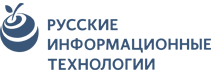У нас возникла следующая проблема: При добавлении
отчета АУ в процедуру банкротства возникает ошибка и появляется окно с таким
сообщением: <Exception has been thrown by the target of an invocation. Could
not allocate space for object 'DocumentChannel' in database 'SROExpert'
because the 'Primary' filegroup is full>.
Первоначально данное сообщение появлялось только тогда, когда пытались
добавить файлы крупных размеров, но сейчас в базу невозможно добавить вообще
ни одного отчета. Причем в папку <RussianIT\SROExpert\fs\Процедуры> отчет
переносится и сохраняется автоматически, но в самой процедуре в разделе
<Отчеты> ее нет. С чем связана данная ошибка и как ее устранить?
ошибка связана а настройками MSSQL сервера по умолчанию
база просто переполняется
в данном случае нужно системному администратору ручками поменять соответствующие настройки так как это описано например тут:
http://www-1.ibm.com/support/docview.ws ... wg21129043
а в будудющем мы учтём это и добавим такое изменение прямо в пакет установки
цитирую текст рекомендации:
-----------
Problem
This technote explains what the error, "Primary file group is full", means and how to resolve it when using Microsoft® SQL® Server with IBM® Rational® ClearQuest®.
Cause
When performing any action within ClearQuest that writes to the SQL Server database, you receive the following error:
Could not allocate space for object 'someobject' in database 'logicaldatabasename' because the 'PRIMARY' filegroup is full
The database referred to in the error, logicaldatabasename, is low on available space, and has not been configured to grow when a specified threshold met.
Solution
Use the following directions to correct this condition:
1. Within Enterprise Manager, right-click the database specified in the error message and select Properties.
2. Under Properties, go to the Data Files tab, and make sure that automatically grow file is selected, then enter 10 percent for File Growth.
Notes:
* If the you do not want the database to have unrestricted file growth, the size of the file can be increased manually, instead of under Restrict File growth.
* Also, be sure to increase the space allocated to a higher number.
Alternatively, it is also possible to add a secondary filegroup. For assistance, please refer to the SQL Server documentation for more information regarding the procedure.
-----------